Roland VS-2480 DVD
Owner's Manual
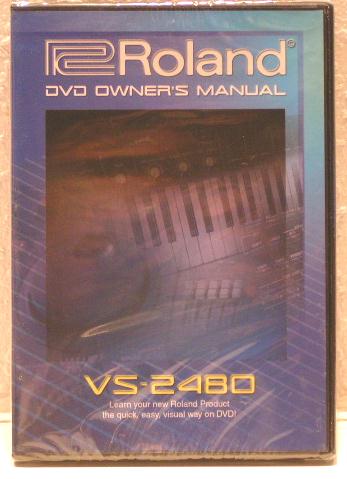
Learning how to use your new Roland
VS-2480
has never been easier thanks to the official
Roland DVD Owner's Manual!
This DVD explains everything you need to know to get up and running quickly!
It contains hands-on demonstrations to help visually guide you through your
new product so you can start making great music!
Host David Wills has been teaching musicians and studio owners for over 20
years and now you can receive that same advice in the comfort of your own
home.
As a touring programmer/consultant with Michael Jackson, Whitney Houston, Phil
Collins and Diana Ross, David has been using Roland equipment since 1977.
DVD CONTENTS:
0:01:00 INTRODUCTION
0:01:30 Features
0:02:30 Peripherals
0:03:25 The Front Panel
0:06:20 VGA Screens
0:07:05 CREATING A NEW PROJECT
0:07:30 Record Modes
0:10:10 BASIC RECORDING/MIXING
0:10:50 Inputs
0:11:10 Phantom Power
0:11:35 Hi-Z Input
0:11:45 Setting Recording Levels
0:13:10 The 4 "sets" of faders
0:15:30 0dB Fader "trick"
0:15:55 Arming Tracks
0:16:25 Routing signal to a Track
0:16:50 Recording example
0:22:30 Editing Channels
0:23:50 Pan/Aux Knobs
0:25:05 Aux Sends
0:28:10 Multi Outputs
0:30:05 Setting up headphone/monitor mixes
0:31:50 EQUALIZATION
0:32:05 Using the Parameter knobs
0:33:30 Shelving EQ bands
0:34:55 Parametric Bands
0:36:35 EQing with the mouse
0:36:55 Filter
0:38:55 DYNAMICS (COMPRESSION/EXPANSION)
0:39:40 Activating
0:39:45 Parameters
0:42:50 Keying from another source
0:44:35 Copying Parameters
0:44:40 USING EFFECTS/AUX SENDS
0:46:50 Using Aux sends
0:47:35 Aux Masters
0:48:15 Effects Returns
0:49:30 "Insert" Effects
0:52:45 Editing Effects
0:53:55 Saving Effects
0:54:05 Routing Effects
0:57:50 Other uses for Aux Sends
0:59:30 USING AUTOMIX
1:00:30 Setup
1:01:45 Erasing Automix settings
1:02:00 Snapshots
1:03:30 Automating Dynamic Mixes
1:04:50 Punching in on Automix data
1:06:40 Editing Automix data
1:08:35 SIGNAL ROUTING
1:09:20 EZ Routing options
1:11:55 SCENES/LOCATORS/MARKERS
1:12:45 Scenes
1:15:05 Locators
1:16:10 Markers
1:18:10 EDITING
1:19:10 Using the Zoom keys
1:19:40 Selecting the Data to edit
1:21:00 Edits
1:23:55 ...Copy
1:24:20 ...Move
1:24:40 ...Insert
1:24:50 ...Cut and Erase
1:25:10 ...Compression/Expansion
1:25:50 ...Import
1:26:05 ...Exchange
1:26:10 ...Region Arrange
1:27:25 Phrases
1:35:25 CD-WRITING/MASTERING
1:41:15 UTILITY MENUS
1:46:35 PERIPHERALS
1:48:55 GRADUATION
Running time: 115 minutes
Format: DVD-R
No Longer Available
|